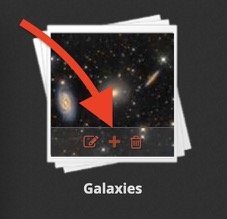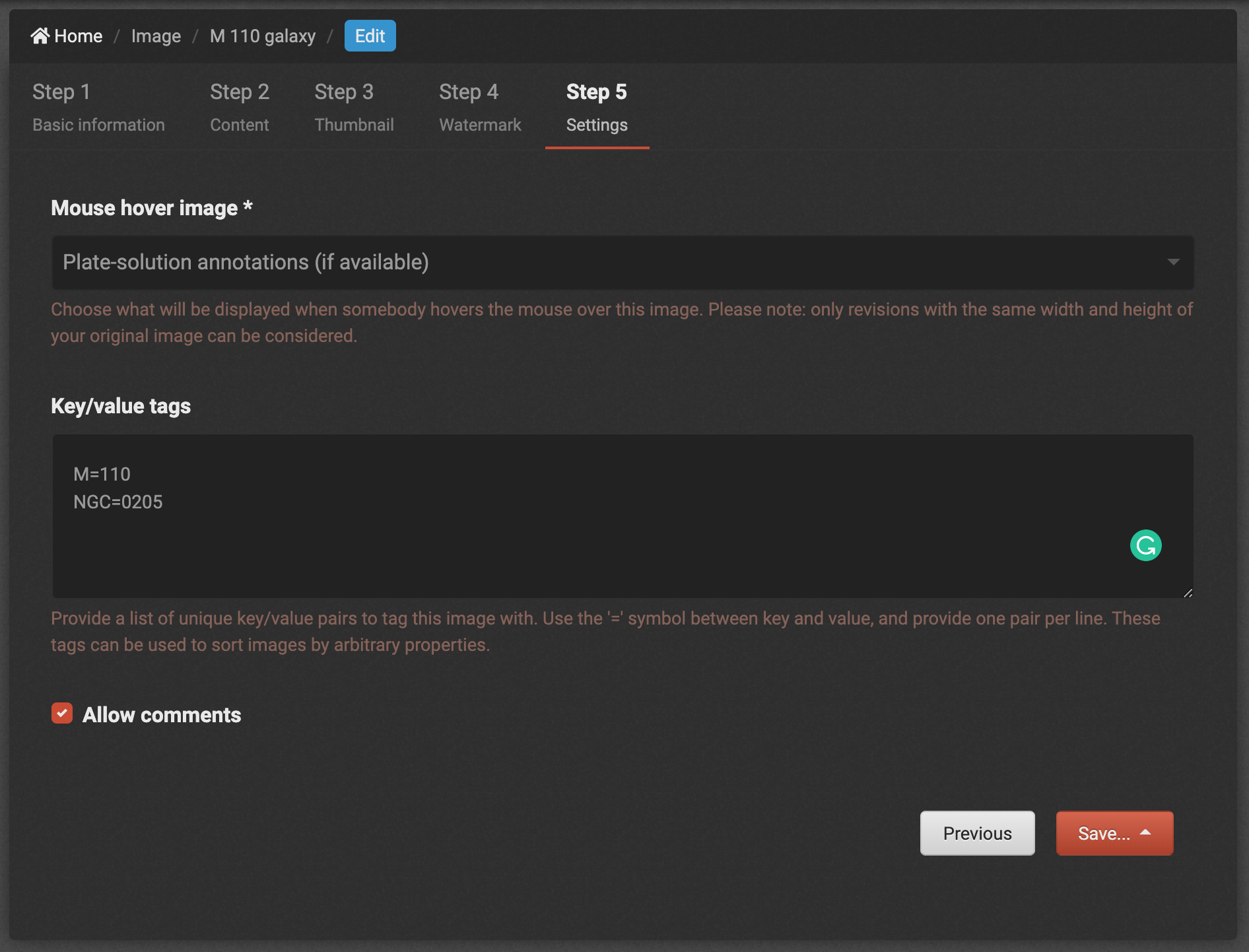Image collections
AstroBin支持图片集
你可以将你的画廊组织成任意的集合。你可以有任意多的集合,每张图片可以出现在多个集合中。
在这里你可以看到Gary Imm的画廊。
Scroll down to learn more!
常见问题
我如何组织我的画廊的收藏?
只有两个简单的步骤。
Go to your preferences, and set the Default gallery sorting to Collections.
访问你的画廊,你会看到添加新的集合并随后向其中添加图片的工具。
How can add or remove images to/from a collection?
You can do that in two places.
The image data editor page, in the Content step of the form.
The collection tools.
Here's some useful screenshots!
如何在一个集合中对图像进行排序?
集合中的默认排序是 "最近的图片在最上面"。然而,在某些情况下,你会希望有一个特定的顺序。例如,如果你有一个Messier天体的集合,你可能想按照从M1到M110的顺序来排序。
To enable custom sorting, first you need to tag your images by key/value pairs. In the example above, you would tag your M1 image with the pair M=001, your M2 image with the pair M=002, and so on. You can do this in the “Settings” area of the image data edit form.
当你完成后,你可以指定你的 "Messier "集合按M键进行排序。注意到上面的例子说的是M=001,而不是简单的M=1?那是因为排序并不是按数字进行的,而是按字母顺序进行的。而如果你按字母顺序排序,2就会大于11。
就这样吧!
我能否仍有收藏,但默认情况下不以这种方式显示我的画廊?
Yes. Use a different Default gallery sorting in your preferences, but manage your collections using the Sort -> Collections menu in your gallery. After you have created some collections, you can share them by simply sending the browser URL to other people.